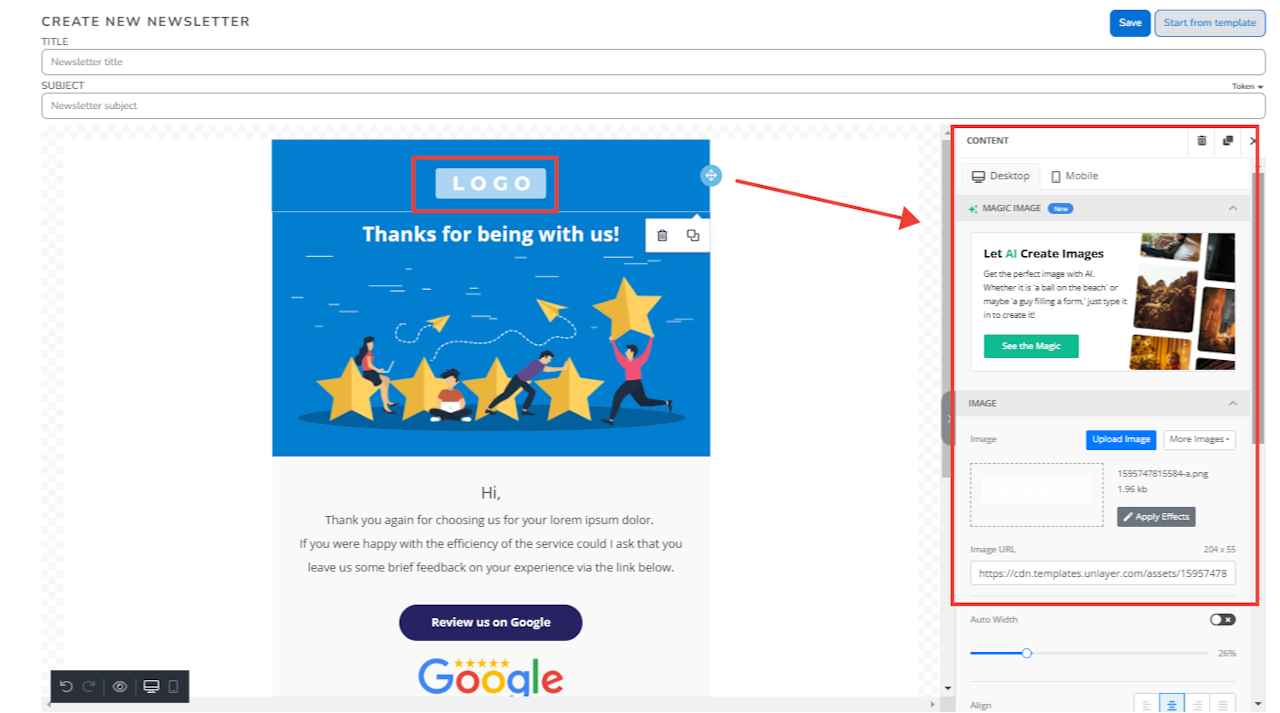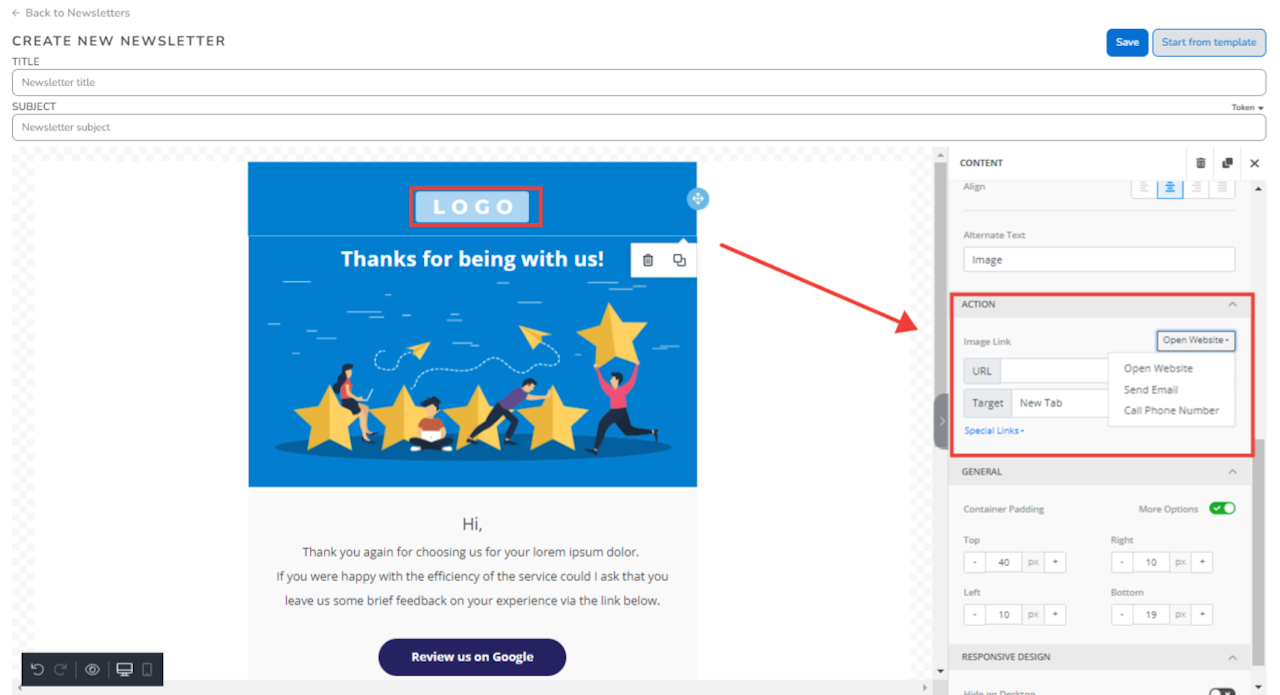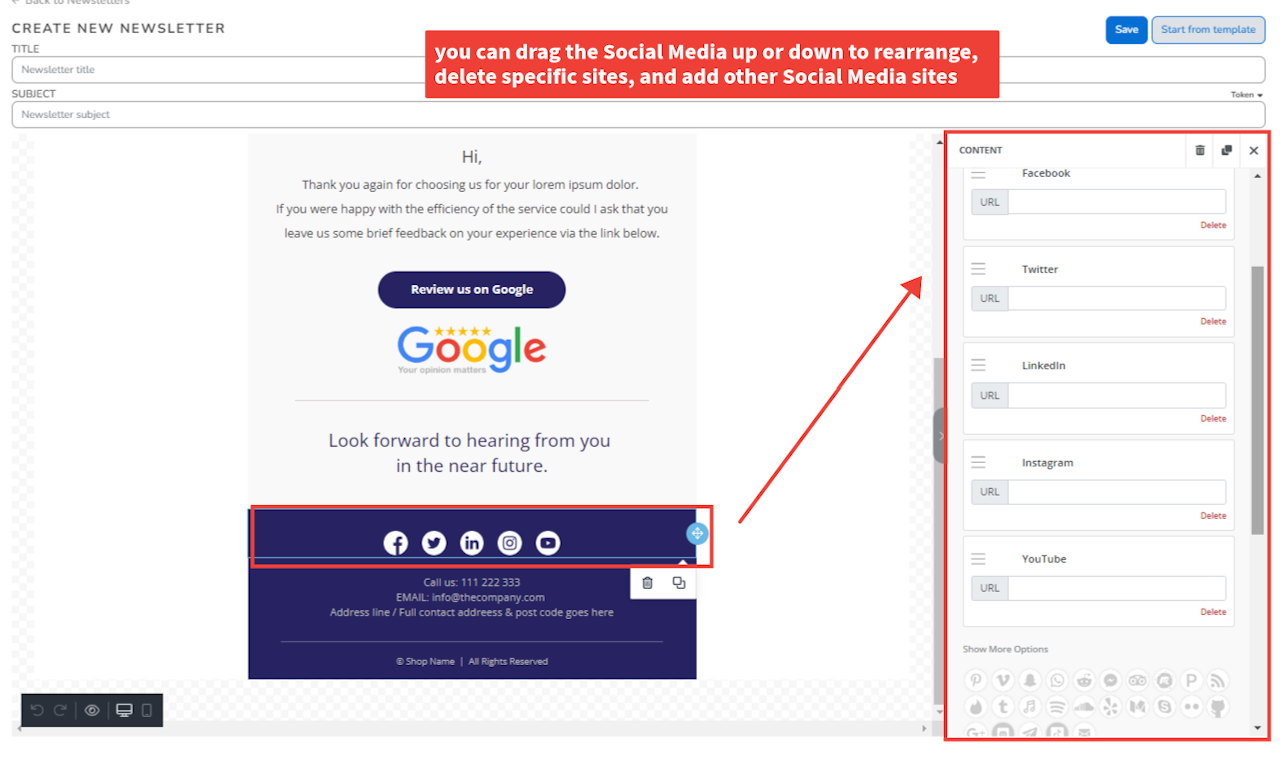
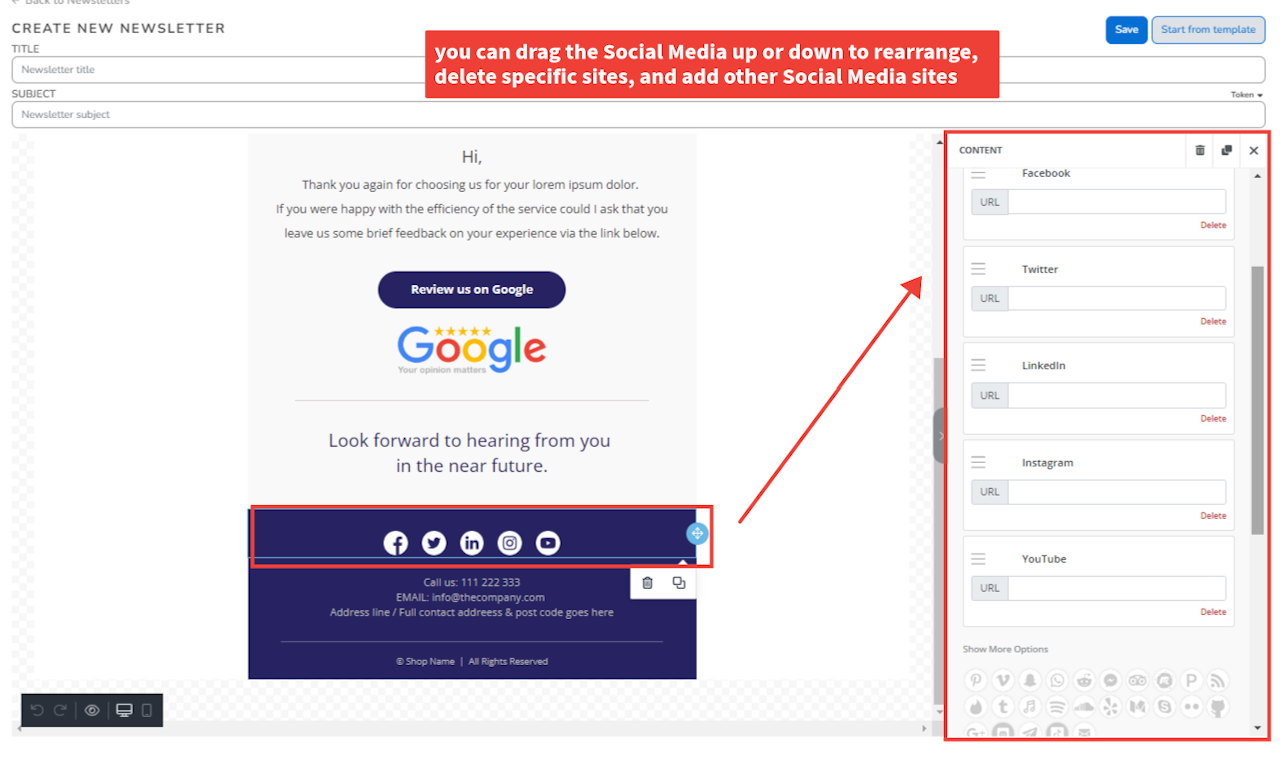
How to Navigate Containers Within a Canned Template
One important aspect to keep in mind is each section you click within the Template will hold its own editing tools. These sections are called Containers.
In this example, I clicked on the headline "Thanks for being with us!"
This opened the Container for that headline
Now I can edit everything in relation to that headline including;
Formatting Tools for bullets, line height, line alignment, and more
Container Tools for font, color, and container padding (allowing space on the sides, top, and bottom as "cushions" around the content)
One important aspect to keep in mind is each section you click within the Template will hold its own editing tools. These sections are called Containers.
In this example, I clicked on the headline "Thanks for being with us!"
This opened the Container for that headline
Now I can edit everything in relation to that headline including;
Formatting Tools for bullets, line height, line alignment, and more
Container Tools for font, color, and container padding (allowing space on the sides, top, and bottom as "cushions" around the content)
You can also control actions for the Logo that can alter how the user interacts with the action;
Open Website
Send Email
Call Phone Number