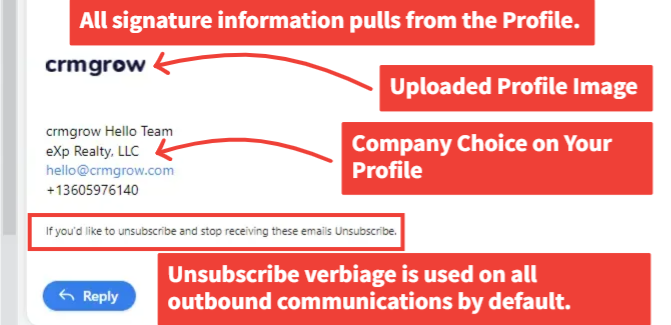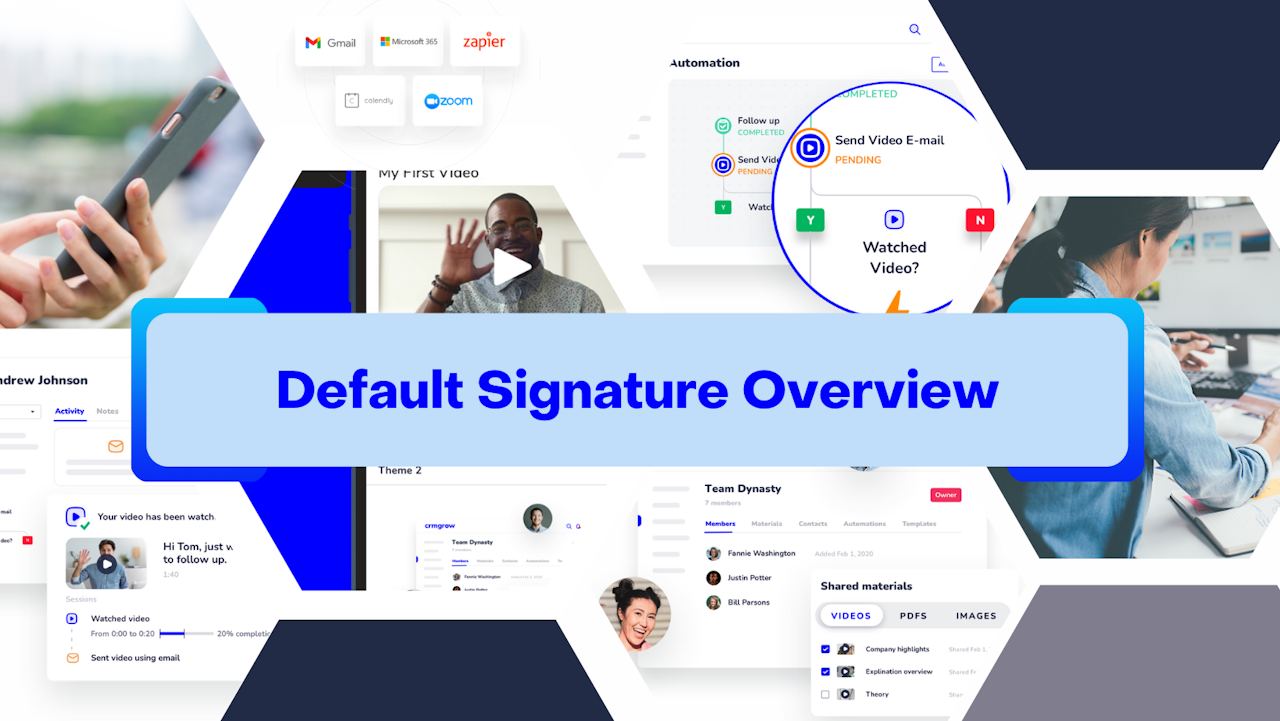
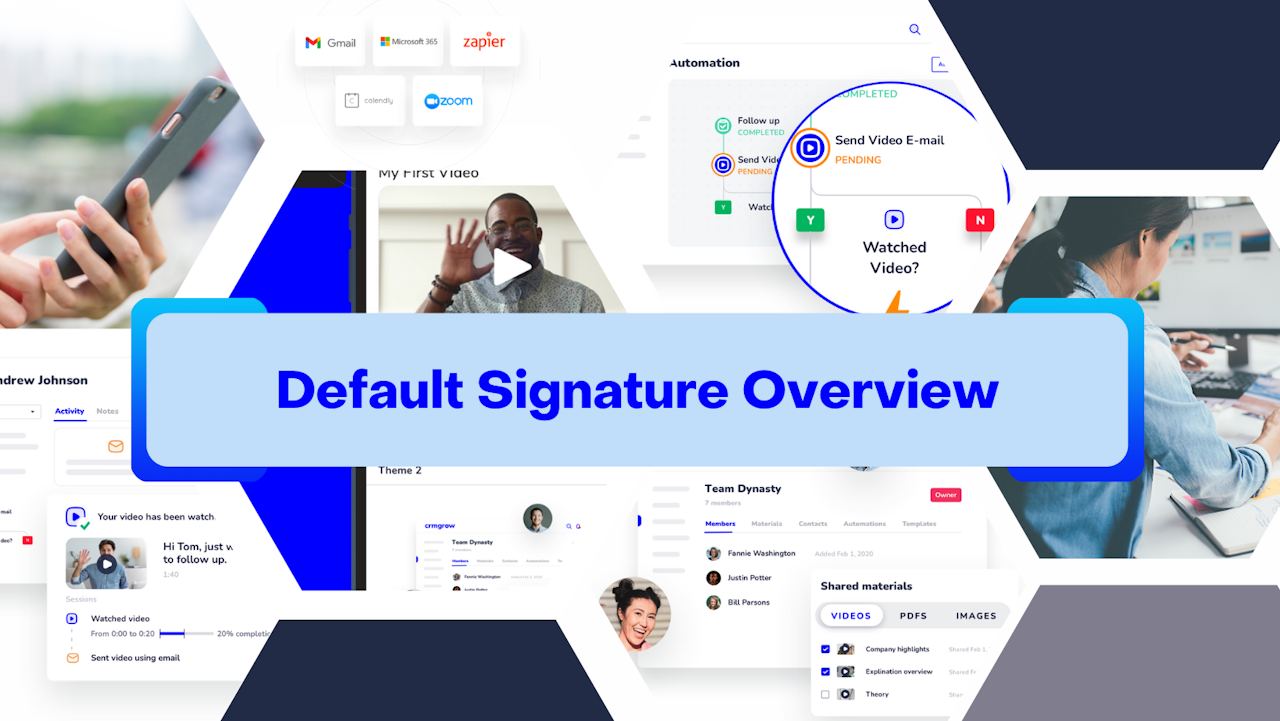
Default Signature Overview
Within crmgrow, you have access to a tool that helps you format your email signature ✍️, or you can create a custom signature without using the formatting option. Below are some frequently asked questions (FAQs) regarding the Default Signature.
❓Why can't I see my signature in sent emails?
When you send an email, the signature will automatically attach to all outbound emails for you ✉️.
*Note: You will not see the signature in the email history within the Contact Record or Pipeline Deal Card.*
📏 What is the optimal size for a signature logo that I import?
As a general guideline, keep your signature logo no larger than 150-200 pixels wide and 70-100 pixels high for a horizontal logo. For a vertical logo, the dimensions should be reversed 🔄. For a square logo, we recommend sizes of 150-200 pixels by 150-200 pixels.
🚫 How do contacts unsubscribe?
By default, all outbound communications from the system will include an unsubscribe option, which cannot be removed. Click the tile below to learn more about the Unsubscribe feature.